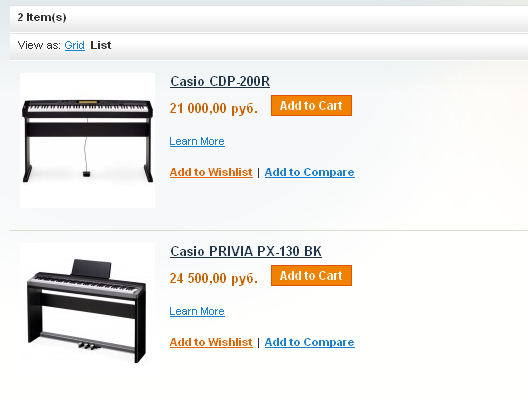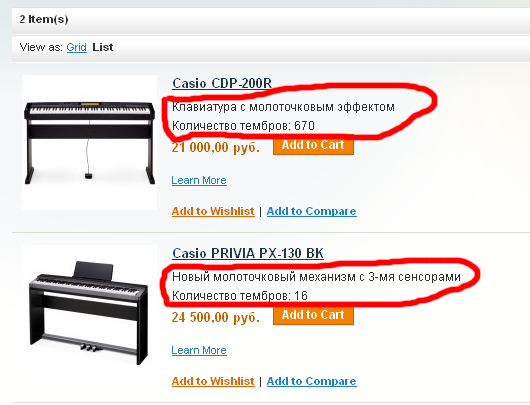Magento: Overriding Core Files (Blocks, Models, Resources, Controllers)

When building custom modules for Magento, one of the most common
needs is to override Magento’s core files, most commonly Blocks, Models,
Resources, and Controllers. And, by the way, when I say “override”,
that is also synonymous with “rewrite” or “extend”.
I wanted to write this up for my own reference, but I hope this ends
up helping you to. At the time of writing this, all of these methods
have been tested on 1.4.0. This post assumes you to have familiarity
with writing Magento modules. And remember, you only need to include
functions in your file that you are modifying. Leave all untouched
functions out of your file.
Also, the reason I haven’t included much for examples of the actual
block/model code is that 90% of getting a rewrite to work correctly is
just getting your config.xml correct. It matters way less of where you
put your files in your module (though it’s good to keep it organized and
clean).
Overriding Core Blocks
One of the more simple and straight-forward things to override in
Magento. Let’s say that you want to override the following class:
Mage_Catalog_Block_Product_View.
The first step is to copy the file into your own module’s Block
folder. It can be anywhere you want within that folder, it really
doesn’t matter. But, for organizational purposes, it’s always best, in
my opinion, to keep a similar folder/file structure as Magento does. In
this case, I would put this file in
My/Module/Block/Catalog/Product/View.php. Of course, you’ll need to
rename the class, and have it extend Mage_Catalog_Block_Product_View.
Here is how the ‘blocks’ tag in your config.xml should look:
>
>My_Module_Block
>
>
>
>
>My_Module_Block_Catalog_Product_View
>
>
>
>
As you can see, we’ve got the rewrite xml inside of the ‘catalog’
tag. This refers to app/code/core/Mage/Catalog/. Then the ‘rewrite’
tag tells Magento that we are going to override a block (since we are
within the ‘blocks’ tag) under Mage/Catalog/. The ‘product_view’ tag
points to Mage/Catalog/Block/Product/View.php, and within that tag is
the name of the class that we are using to override the core block.
As another example, if you wanted to override
Mage/Catalog/Block/Product/View/Type/Simple.php, the tag under ‘rewrite’
would be ‘product_view_type_simple’.
Overriding Core Models
Overriding models (but not resource models, which are anything
declared in config.xml as ‘resourceModel’, which are typically files
within a Mysql4 directory) is basically the same as blocks (above). So,
I will give an example, but leave out much of the explanation.
Lets say that I want to modify the model for the items on an order
invoice (Mage_Sales_Model_Order_Invoice_Item). I will copy that file to
My/Module/Model/Sales/Order/Invoice/Item.php, rename the class, and
extend Mage_Sales_Model_Order_Invoice_Item.
The config.xml ‘models’ will look something like this:
>
>My_Module_Model
>
>
>
>
>My_Module_Block_Sales_Order_Invoice_Item
>
>
>
>
Overriding Core Resource Models
I found out the hard way once, and wasted a couple hours, that
resource models have a different way of overriding them. All of the
concepts are the same, with the exception of the syntax in your
config.xml file. A resource model is typically going to be models that
reside within a ‘Mysql4′ folder. The resource model folder is typically
defined in the config.xml file using the tag ‘resourceModel’.
I was putting together a dependent filter module, and I needed to
override this class: Mage_Catalog_Model_Resource_Eav_Mysql4_Attribute.
Just as the above examples, I created this file:
My/Module/Model/Catalog/Resource/Eav/Mysql4/Attribute.php, renamed the
class, and extended Mage_Catalog_Model_Resource_Eav_Mysql4_Attribute.
As I said above, the xml syntax changes for resource models. Instead
of defining just the ‘catalog’ tag right before the ‘rewrite’, you
actually have to define all the way down to the mysql4 folder. Here is
an example for the above model:
>
>My_Module_Model
>
>
>
>
>My_Module_Model_Catalog_Resource_Eav_Mysql4_Attribute
>
>
>
>
Overriding Admin Core Controllers
I have seen numerous methods on how to do this, but the method I will describe seems to be the current ‘standard’.
Lets say that I need to override the adminhtml attribute controller:
Mage_Adminhtml_Catalog_Product_AttributeController. First thing is to
create the controller in your module. I would put mine in
My/Module/controllers/Catalog/Product/AtttributeController.php. An
important key to note here is that with controllers, Magento does not
autoload them like it does with blocks and models. So, we’ll need to
include the file of the controller that we want to override. Here is an
example of how my controller would look:
include_once("Mage/Adminhtml/controllers/Catalog/Product/AttributeController.php");
class My_Module_Catalog_Product_AttributeController extends Mage_Adminhtml_Catalog_Product_AttributeController
{
...
The config.xml file is key now. Unlike models and blocks, you don’t
need to define exactly which/where controller you are needing to
override. You just need to define whether it is an ‘admin’ or
‘frontend’ controller, which module has the controller(s) you are
overriding, and which module you are overriding it with (your own,
obviously).
Here is the example for the above controller:
>
>
>
>
>
before="Mage_Adminhtml">My_Module>
>
>
>
>
>
>
Overriding Frontend Core Controllers
Lets override the Onepage Checkout controller:
Mage_Checkout_OnepageController. First thing is to create the
controller in your module. I would put mine in
My/Module/controllers/Checkout/OnepageController.php. An important key
to note here is that with controllers, Magento does not autoload them
like it does with blocks and models. So, we’ll need to include the file
of the controller that we want to override. Here is an example of how
my controller would look:
include_once('Mage/Checkout/controllers/OnepageController.php');
class My_Module_Checkout_OnepageController extends Mage_Checkout_OnepageController
{
...
The config.xml file is key now. Unlike models and blocks, you don’t
need to define exactly which/where controller you are needing to
override. Unlink overriding an admin controller, here will will put our
router info inside the ‘frontend’ tags.
Here is the example for the above controller:
>
>
>
>
>
before="Mage_Checkout">My_Module_Checkout>
>
>
>
>
>
>
Please feel free to ask questions or provide feedback on this post.
If there are any errors or better ways to do any of this, please let me
know.
Источник